I got tired of asking the same questions every time someone asks me for advice on buying a keyboard, so here is a list of features to consider to help narrowing down the selection.
All keys, including a number pad, function keys and the navigation cluster.
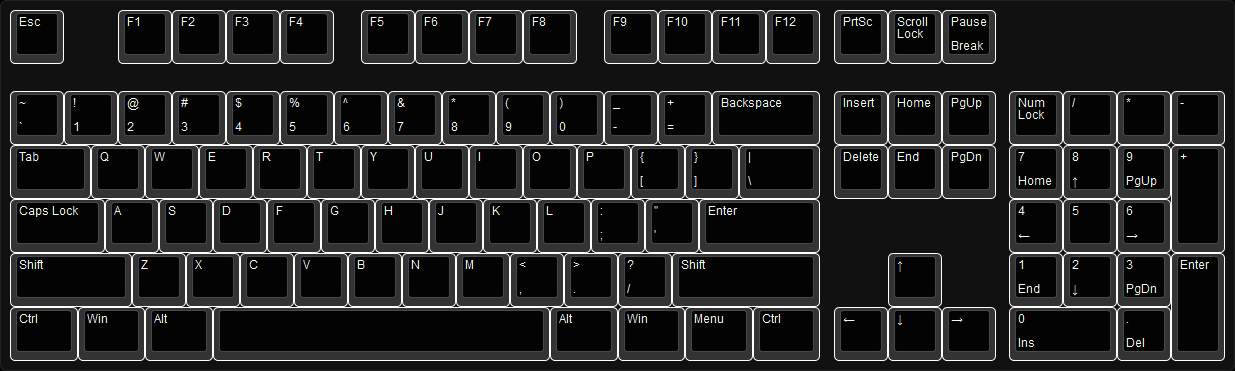
Same without a numpad.
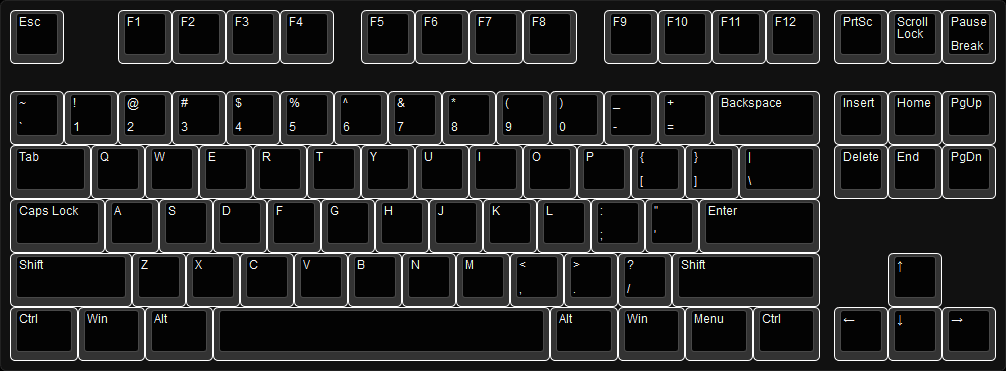
75% of a full size, more compact than a tenkeyless.
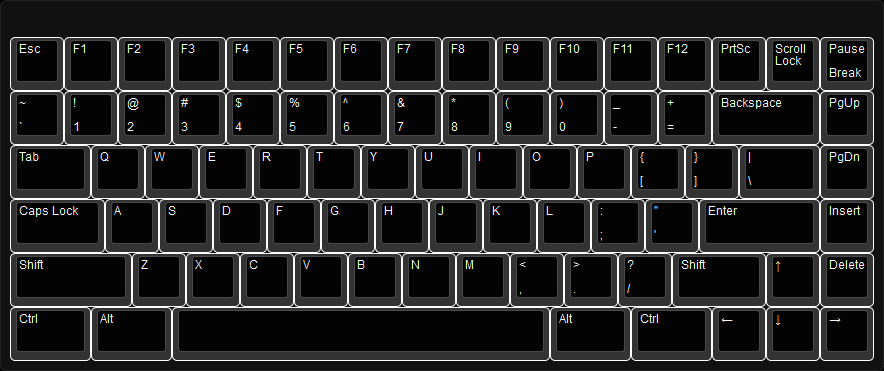
60% of a full size, require a combo with the Fn key to access function keys and navigation cluster.
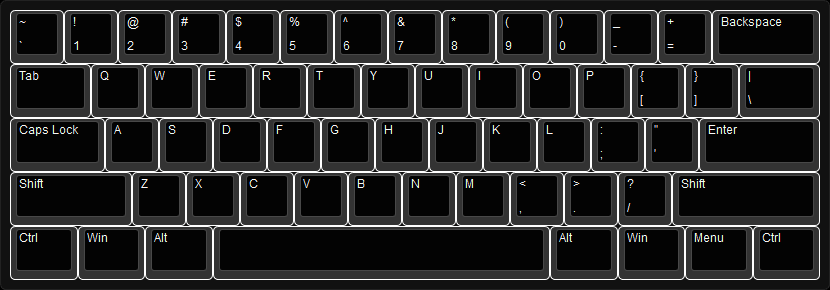
Wired? Wireless? It doesn't matter? Wireless might be nice but requires recharging/changing batteries, will not be recognized in a BIOS and is usually more expensive.
Some people prefer a keyboard that has a satisfying sound, others want it as silent as possible.
Broadly speaking, keyboards fall into 3 categories:
Clicky switches produce an audible click when the key is activated, meaning that the user precisely knows when the switch has actuated. This allows typing faster and without second guessing whether the press was "enough" or not. Also, this means that users can stop pressing at the click, rather than pushing all the way down (no need to bottom out). Many people find the click to be satisfying to hear while typing too.
Tactile switches are like clicky switches but there is a bump instead of a click. The feel is therefore a bit different and there is less of an audible click.
Linear switches have no click/bump at all. The user can't know for sure at what point the key is exactly pressed, so people usually bottom out these switches. Those switches are typically the smoothest and the most quiet too.
Some keyboards are programmable, meaning that any key or combination can be programmed to correspond to a different key. This convenient to make custom layouts without needing to tweak the operating system.
Some keyboards have pretty lights, but not all of them are the same. Some only support fixed colors while some can have more complicated effects and light patterns.
Some keyboards have special shapes, which usually makes them more comfortable. Among those are ortholinear, ergonomic and split keyboards.
The keys in ortholinear keyboards are arrange in a grid, with straight columns. This is different from the traditional staggered layout that most people are used to.
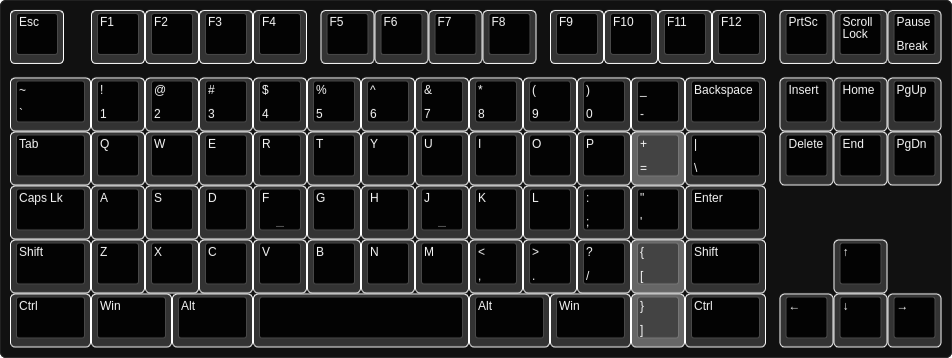
Ergonomic keyboards allow the user's hands to be in a more comfortable position.

Split keyboards allow the user's hand to be in the position that suits them best. They can often be tented, meaning that the inside is higher than the outside, reducing pronation.

Keycaps can either be lettered or blank. Blank keycaps look good, but more importantly, they allow using a layout other than QWERTY without having to find a special keycap set. This is useful for using Dvorak, Colemak or country-specific layouts, but also to just remap keys without having them look weird (like for instance when remapping Caps Lock to Escape).
No matter what, get PBT rather than ABS keycaps. It is a plastic that doesn't get shiny after prolonged use.